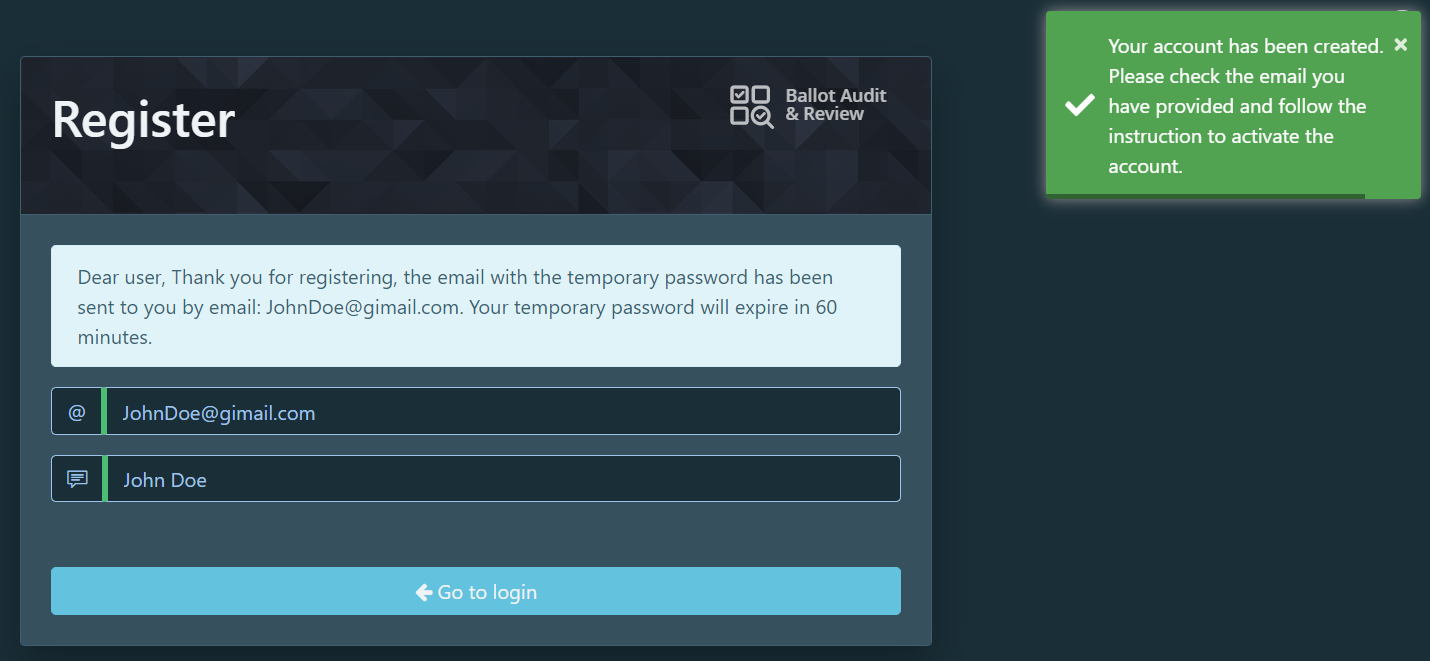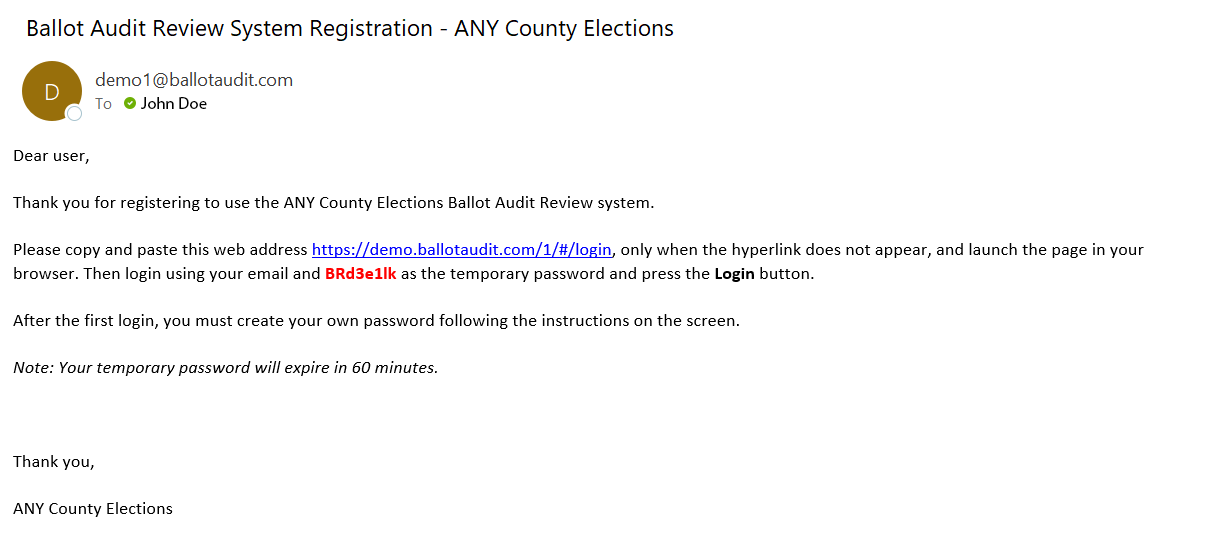Registration
In order to be able to access ballots for review on the Ballot Audit Review system, you must register.
- Enter your email address as your username
- Create a display name
- Click Register
- Access your email to activate your account – in case the activation email does not appear in your Inbox folder, please check your Spam folder.
- Follow the link in your activation email, and enter your email address, and the temporary password provided in your activation email.
- Create your new password, and re-enter it.
- Once registration has been completed, you can now log in to the system.